Glossary | Microscopes | General | Microscope Series | PRECIV
PRECiV

Comprehensive imaging and measurement platform
Easy-to-use PRECiV software gives you full control over your microscope, allowing you to perform precise, reproducible, 2D measurements during production, quality control, and testing. The results meet the latest industry standards. This makes it simple to create professional reports that can be easily exported to your company’s network. With robust data sharing and security functions, PRECiV software makes workflows faster and more efficient.
Module overview
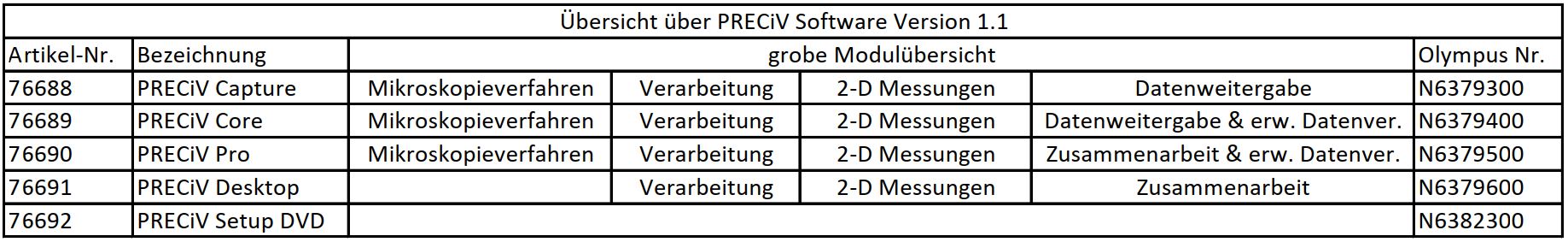
PRECiV
Developed for materials science
Software that is actually designed for life sciences or other non-industrial applications often means that controllers have to compromise. PRECiV software has been designed in such a way that, together with the optional Materials Solutions package, it leads the user step-by-step through the workflows for most common materials science applications - from image acquisition to standard-compliant measurements and reports.
Controls and user interface
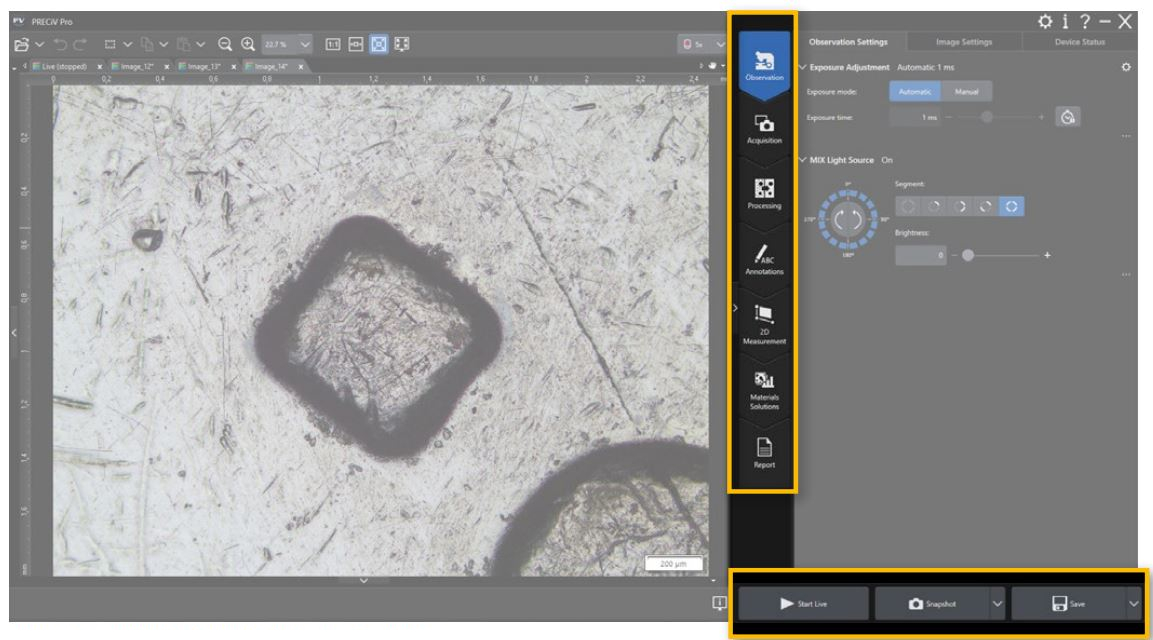
Flexible, user-friendly imaging and measurement tools
The user interface is simple and easy to understand, so the user can take advantage of the software's powerful tools with minimal training. The navigation tab makes it easy to access software features such as microscopy processes, acquisition, measurement, and analysis, with large, clearly labelled buttons to quickly perform accurate 2D measurements. The functions can be grouped by task in the user interface.
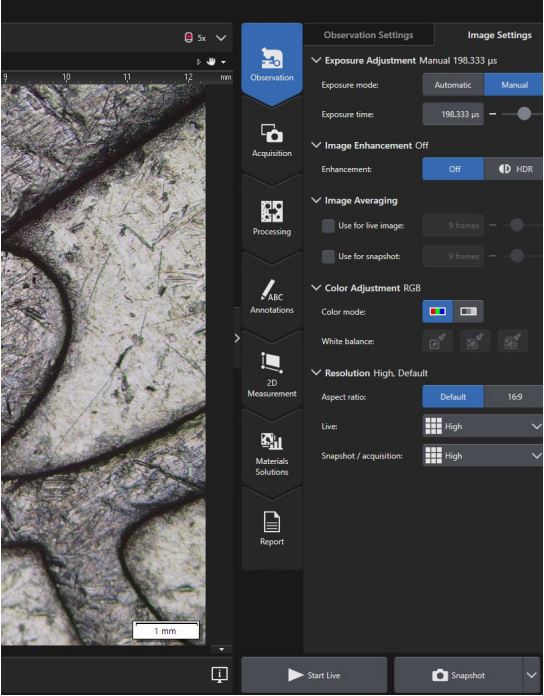
Minimal training required
New users cannot see the advanced settings, so the user interface remains clearly laid out. Experienced users can press the “more” button to access all available features. The home screen can be customised so that the most commonly used features are always close to hand. The live image is automatically launched as soon as the program is opened, so work can begin immediately.
Connectivity
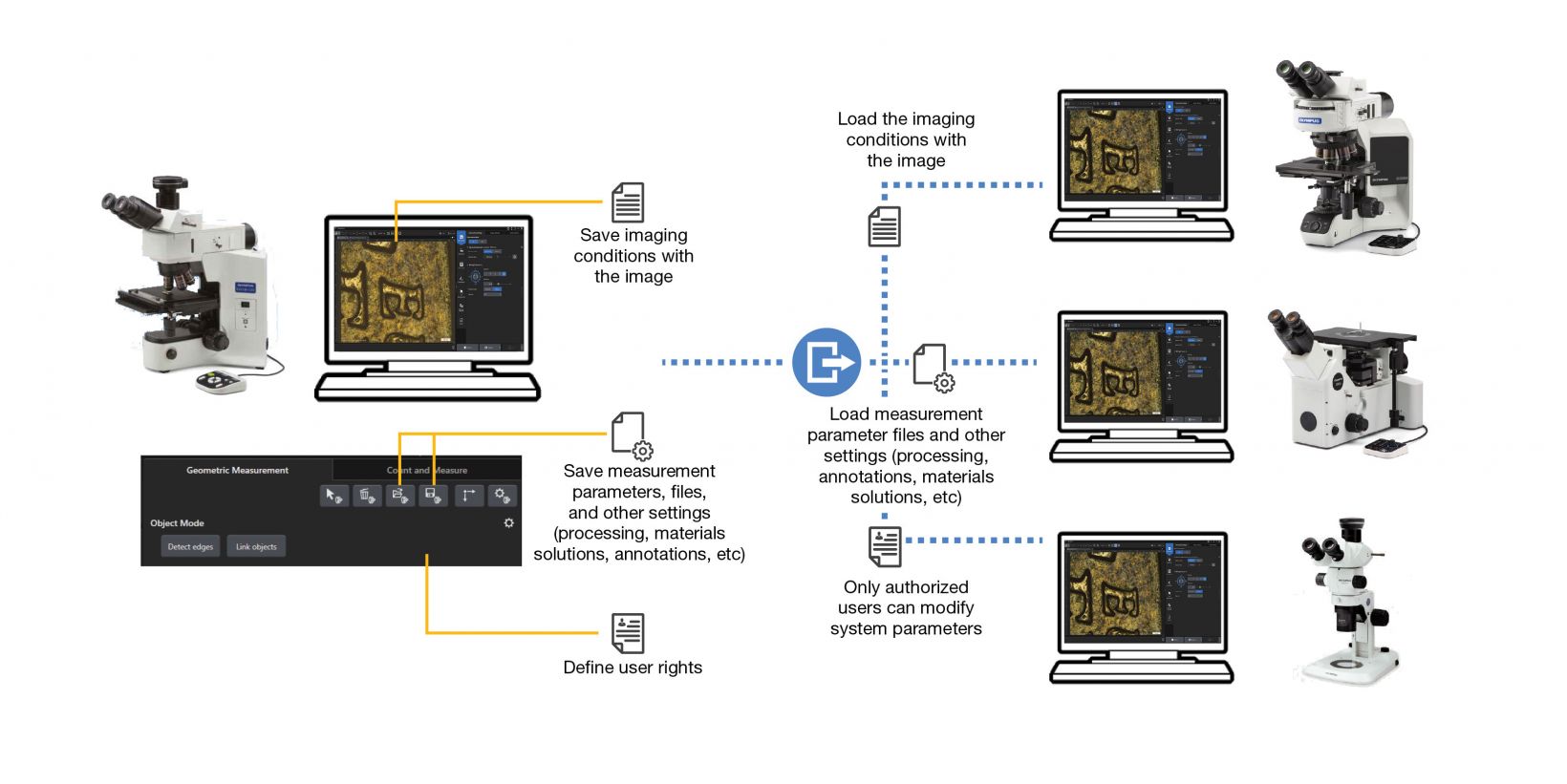
Efficiency through connectivity
With a connected workstation, images and configuration files can be stored on OneDrive or a network drive, automatic software updates and security patches can be downloaded, a floating license can be used, and the system will be updated to new versions. Images can be saved and loaded in a variety of formats. JPEG images are stored with calibration data for traceability purposes. By sharing methods and configuration files - such as for measurements, image processing settings, and material solution settings - on connected workstations, it becomes easy to share the right information with the right person. Olympus can supply a Manufacturer Disclosure Statement for Medical Device Security (MDS²), which confirms, in particular, that cybersecurity measures are in accordance with the NIST framework. Sharing results and methods across a network improves both the results and their reproducibility.
Imaging procedures
Powerful imaging tools
The software supports brightfield, darkfield, MIX (directional darkfield), polarisation imaging, and differential interference contrast (DIC). Robust colour rendering and resolution provide the high-quality images required for industrial applications. It also has convenient tools to optimise the live image, such as live HDR imaging, anti-glare, a digital reticle, and a focus aid.
The extended focal imaging (EFI) feature delivers sharp images by serially acquiring multiple images at different focal plains. The panorama function allows you to acquire images larger than the microscope's field of view by moving the stage across the sample.
Using PRECiV software, the instant EFI and Panorama functions can now be combined, while keeping both hands on the microscope. A coloured frame indicator shows the quality of the composite images, and the live image and the composite image are displayed side by side a on a split screen.
PC requirements
CPU: Intel Core i5, i7, i9
RAM: 8GB
Storage: 2.4GB
Operating system: Windows 10 (64-bit); Versions: Pro. PRO for workstations, Enterprise
Additional requirements: .NET Framework version 4.6.2 or higher; optimised resolution 1920 × 1080 pixels; graphics card 64 bit graphics card with 2 GB RAM (compatible with special combinations of CUDA 9.1)
Licence activated via internet connection or code-based
Manufacturer's videos
